The Power of Parallel: Unlocking Node.js Multi-Threading with Worker Threads
Table of Contents
Welcome! You may have heard that Node.js isn't the right tool for CPU-intensive work. Many people say that if you have a CPU-intensive task, you shouldn't use Node.js. However, this isn't necessarily true. By exploring the built-in power of multi-threading in Node.js, we can tackle demanding tasks, such as powerful image processing, efficiently and quickly.
In this guide, we'll break down how multi-threading works in Node.js, why it's necessary for complex operations, and how to implement it correctly using Worker Threads.
The Node.js Dilemma: Single-Threaded Bottlenecks
To understand why multi-threading is so powerful, we must first look at how Node.js typically operates.
The Single Thread Story
When you run JavaScript code in Node.js, it runs on a single main thread. This means that the main thread is responsible for processing all tasks.
Consider a task like image processing (resizing, blurring, or converting to grayscale). This involves changing the values of every pixel in an image, making it a highly CPU-intensive task.
The Traffic Jam Analogy
Imagine the main thread is a single-lane road. When we ask it to process images one after the other:
- Image 1 starts processing.
- Image 2 must wait until Image 1 is completely finished.
- Image 3 must wait until Image 2 is finished, and so on.
Since image processing requires a lot of CPU power, executing these tasks sequentially creates a bottleneck, causing the main thread to become blocked.
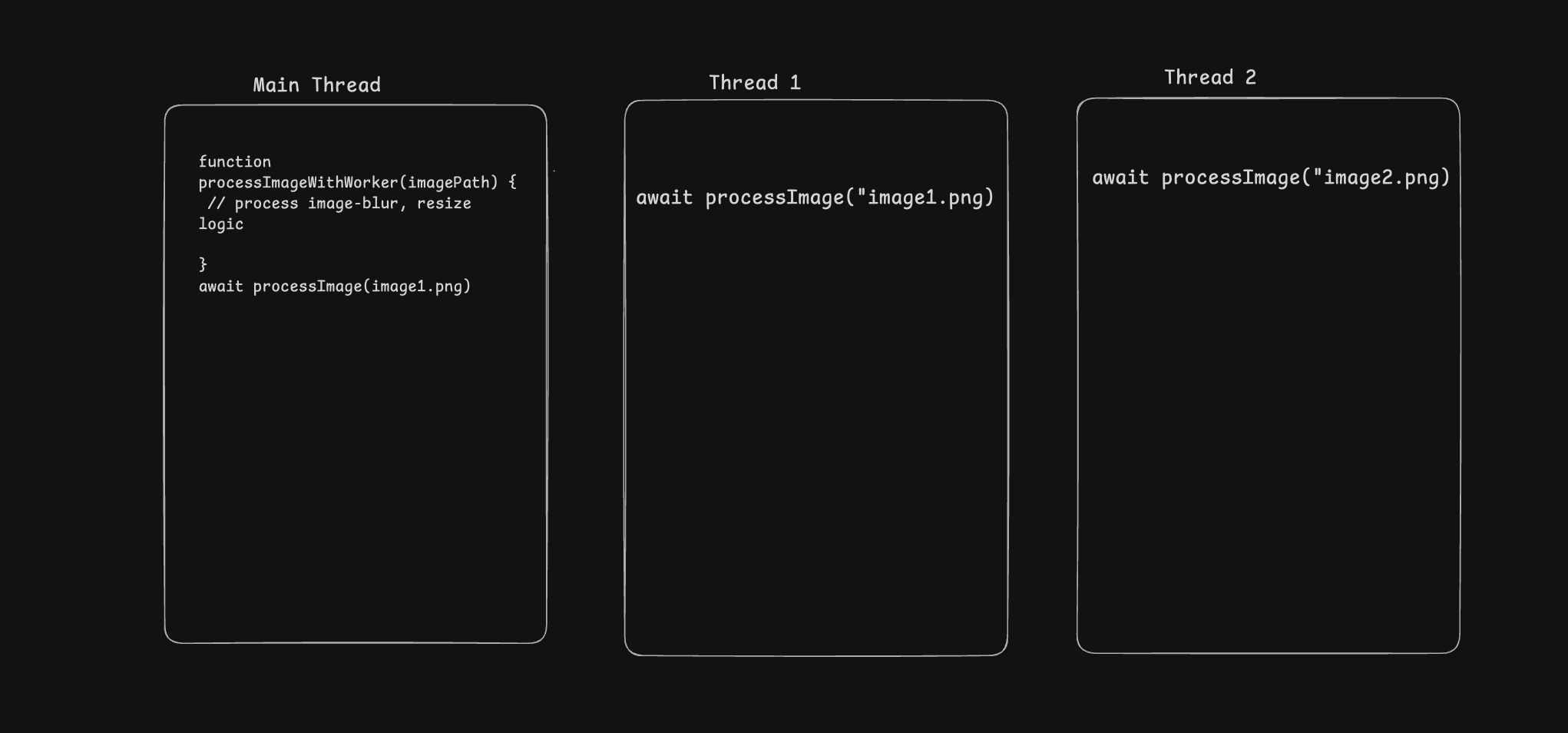
Why Async/Await Isn't Enough
A common suggestion is to use asynchronous code (await) to prevent the main thread from blocking. However, while await is useful for background operations like network requests or I/O, the crucial processing steps for CPU-intensive tasks eventually have to return to the main thread to execute.
Therefore, even when using await, the main thread still gets blocked during the core processing phase.
The Solution: Parallel Processing
If a single thread can only handle tasks one after the other, the logical solution is to create more threads!
How Multi-Threading Works
Multi-threading allows you to execute multiple tasks simultaneously or in parallel.
- We keep the main thread running.
- We create separate threads (e.g., Thread 2, Thread 3).
- We send different processing tasks to these separate threads.
Because modern computers often have multi-core systems, we can utilize these multiple threads to work in parallel. If processing three tasks sequentially took 3 seconds, executing them in parallel across three threads could allow them all to finish in just 1 second. This simultaneous execution is the fundamental benefit of multi-threading.
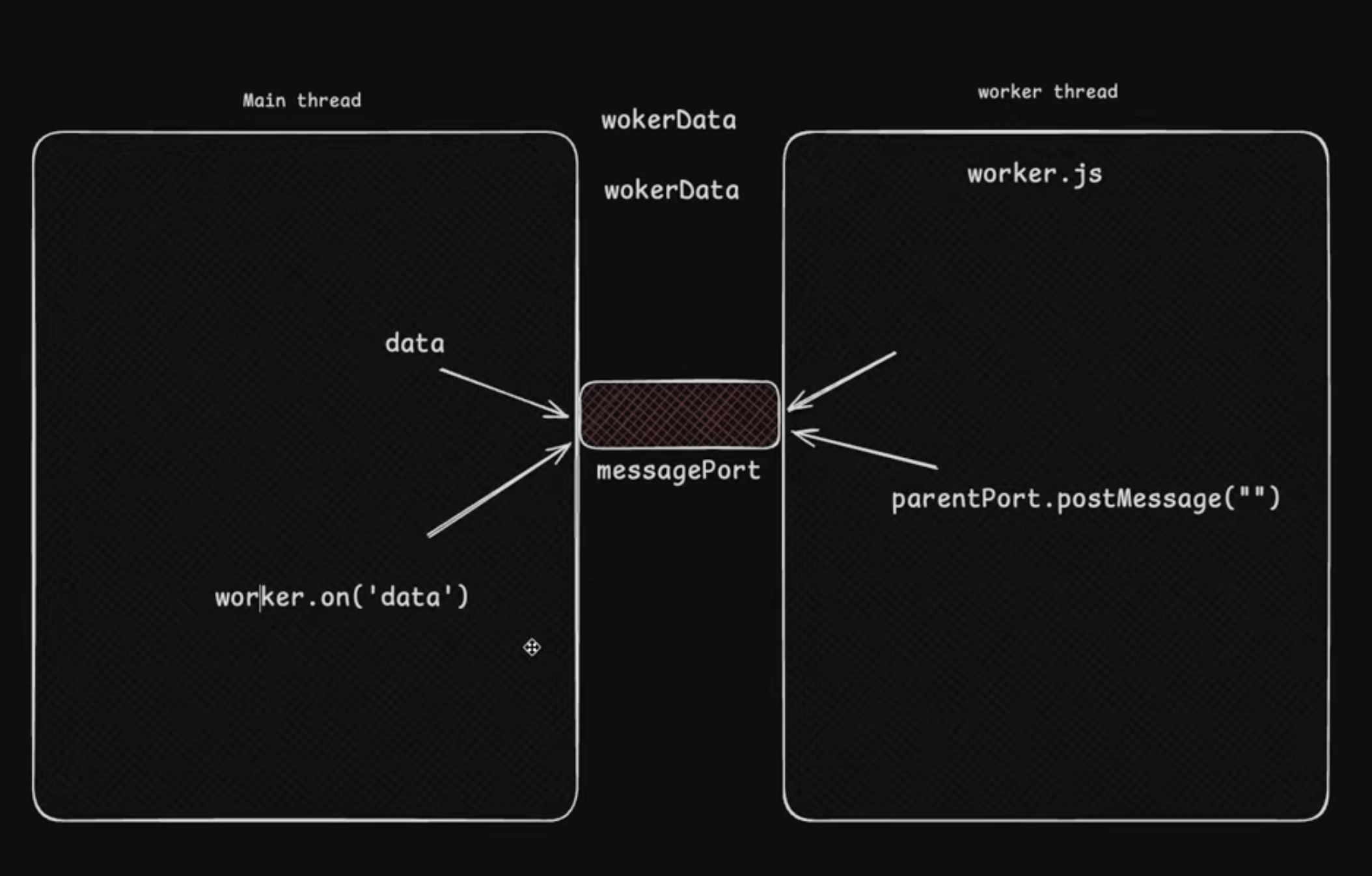
Introducing Node.js Worker Threads
Node.js provides the Worker Threads module to enable this parallel execution. This is an in-built module that allows you to create multiple threads within your system to execute tasks. Worker Threads are specifically useful for performing CPU-intensive tasks.
const { Worker } = require("worker_threads");
// Create a new worker thread
const worker = new Worker("./worker.js", {
workerData: { imagePath: "image.jpg" },
});
Deep Dive: How Workers Communicate
When you create a new Worker Thread, it doesn't automatically share memory with the main thread. Worker threads have separate memory spaces. Because of this separation, communication must happen explicitly.
Communication Channels
Data transfer between the main thread and the worker thread relies on two main methods:
-
Initial Data (
workerData): You can send initial data to the worker upon creation using theworkerDataobject. This is a one-shot way to send input data (like the image path). -
Ongoing Communication (Message Ports): For continuous communication (or sending results back), a Message Port acts as a channel or pipeline between the main thread and the worker.
- Sending Data: The worker thread uses the
parentPortproperty and thepostMessagemethod to send data back to the main thread. - Receiving Data: The main thread must listen for this incoming data using an event listener, such as
worker.on('message'). By wrapping the worker creation in a Promise, the received message can resolve the Promise, making the data available to the main thread. - Note: Handling errors is crucial; robust code often wraps the processing in a
try/catchblock and sends back a status message (success: false) if an error occurs.
- Sending Data: The worker thread uses the
Example: Worker Implementation
Main Thread (main.js):
const { Worker } = require("worker_threads");
function processImageWithWorker(imagePath) {
return new Promise((resolve, reject) => {
const worker = new Worker("./image-worker.js", {
workerData: { imagePath },
});
worker.on("message", (result) => {
if (result.success) {
resolve(result.data);
} else {
reject(new Error(result.error));
}
});
worker.on("error", reject);
worker.on("exit", (code) => {
if (code !== 0) {
reject(new Error(`Worker stopped with exit code ${code}`));
}
});
});
}
// Process multiple images in parallel
const images = ["img1.jpg", "img2.jpg", "img3.jpg"];
Promise.all(images.map(processImageWithWorker))
.then((results) => console.log("All images processed!"))
.catch((err) => console.error("Processing failed:", err));
Worker Thread (image-worker.js):
const { parentPort, workerData } = require("worker_threads");
const sharp = require("sharp");
async function processImage() {
try {
const { imagePath } = workerData;
// Perform CPU-intensive image processing
await sharp(imagePath)
.resize(800, 600)
.grayscale()
.blur(5)
.toFile(`processed-${imagePath}`);
// Send success message back to main thread
parentPort.postMessage({
success: true,
data: { path: `processed-${imagePath}` },
});
} catch (error) {
// Send error message back to main thread
parentPort.postMessage({
success: false,
error: error.message,
});
}
}
processImage();
Real-World Proof: Benchmarking Image Processing
To truly demonstrate the power of Worker Threads, let's look at the results of a real-world image processing benchmark (resizing, grayscale, and blurring 10 images).
Sequential Processing Results
When the workload of 10 images (stock images ranging from 100 KB to 400 KB in size) was processed sequentially on the single main thread:
- Total Time: The process took over 11 seconds (specifically, 11,000+ milliseconds).
- Average Image Time: Processing each image took roughly 1 second.
The sequential processing ran tasks like reading the image, cloning it, and performing operations like resizing, grayscale conversion, and blurring one after the other.
Parallel Processing Results
When the exact same workload was executed using Worker Threads, leveraging Promise.all to spin up multiple workers simultaneously:
- Total Time: The process was completed in approximately 4.2 seconds (4207 milliseconds).
This multi-threaded approach achieved an almost 3x speed difference compared to the normal single-threaded execution. The workers processed all t